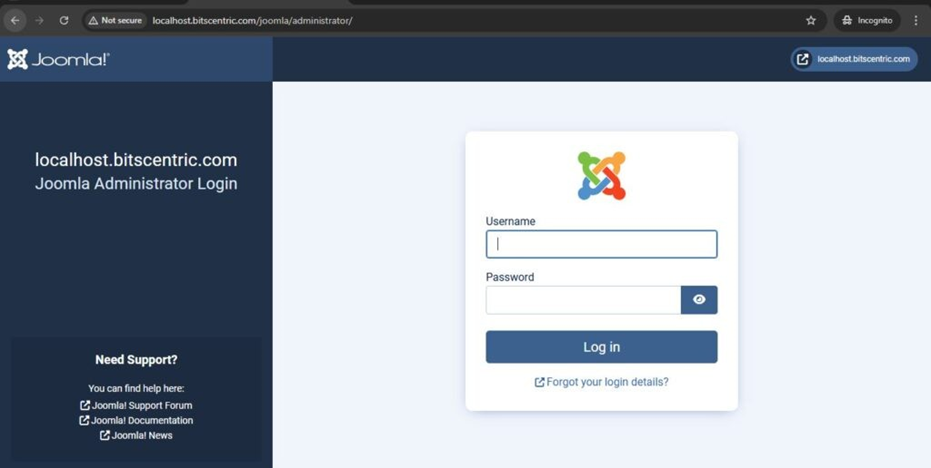How to setup Joomla 5.2.2 on RHEL
First, we setup LAMP
LAMP is an open-source web development software stack wherein Linux is the operating system, Apache is the web server, MySQL is an RDBMS, MariaDB is a community-developed fork of MySQL, and PHP is the object-oriented scripting language.
Installing LAMP Stack
# dnf install httpd mariadb-server php php-mysqlnd php-xml php-mbstring php-json php-zip php-gd php-intl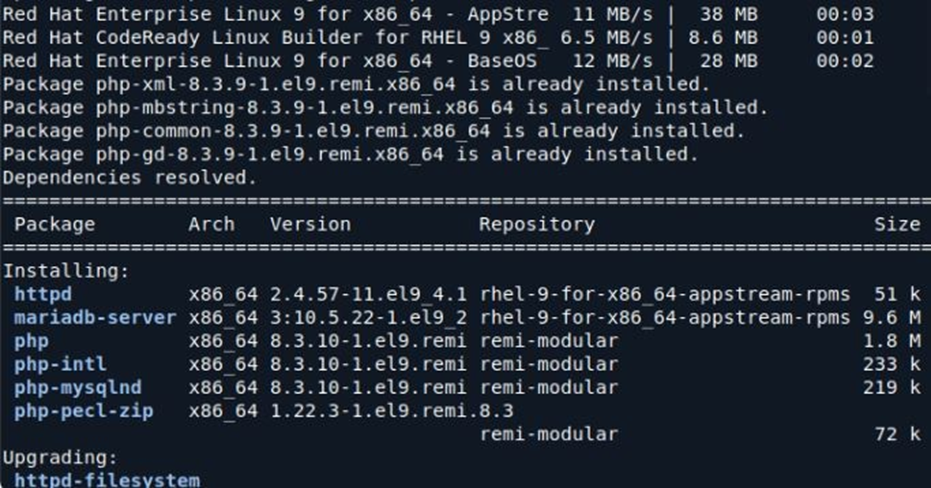
# systemctl start httpd mariadb
# systemctl enable httpd mariadb
# systemctl status httpd mariadb
# mysql_secure_installation
# mysql -u root -p
# mysql> create database joomla;
# mysql> create user 'joomla'@'localhost' identified by 'Ak123!@#';
# mysql> grant all privileges on joomla.* to 'joomla'@'localhost';
# mysql> flush privileges;
# mysql> exit;
Downloading and Configuring Joomla
# wget https://downloads.joomla.org/cms/joomla5/5-2-2/Joomla_5-2-2-Stable-Full_Package.zip?format=zip
# unzip 'Joomla_5-2-2-Stable-Full_Package.zip?format=zip' -d
/var/www/html/joomla
# chown -R apache:apache /var/www/html/joomla/
# chmod -R 755 /var/www/html/joomla/
Configure Apache for Joomla
# vim /etc/httpd/conf.d/joomla.conf
<VirtualHost *:80>
ServerAdmin admin@localhost.bitscentric.com
DocumentRoot /var/www/html/joomla/
ServerName localhost.bitscentric.com
ServerAlias www.localhost.bitscentric.com
ErrorLog /var/log/httpd/joomla_error.log
CustomLog /var/log/httpd/joomla_access.log combined
<Directory /var/www/html/joomla/>
Options FollowSymLinks
AllowOverride All
Require all granted
RewriteEngine On
RewriteBase /
RewriteCond %{REQUEST_FILENAME} !-f
RewriteCond %{REQUEST_FILENAME} !-d
</Directory>
</VirtualHost>
# apachectl configtest
# systemctl restart httpd
Complete the Joomla Installation via Web Browser
# http://your_domain_or_IP or
# http://localhost.bitscentric.com/ or # http://192.168.0.107/
Create login id

Fill database of joomla

Install Joomla

Complete install joomla
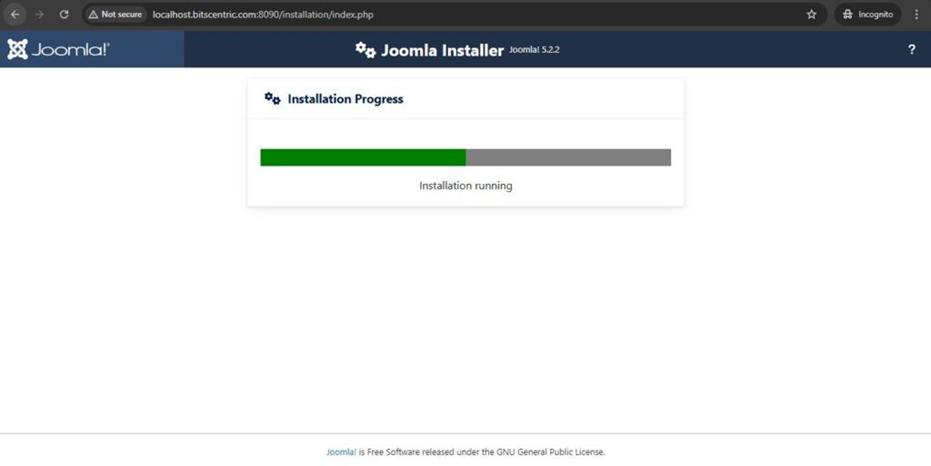
Joomla demo website is ready

Joomla Admin dashboard

Demo website

Login page