How to reset password in Rocky/Alma Linux?
Step 1 First, you need to reboot the system. On the first entry of the grub menu,Press “e” on the keyboard to access the GRUB editor.
# rd.break enforcing=0 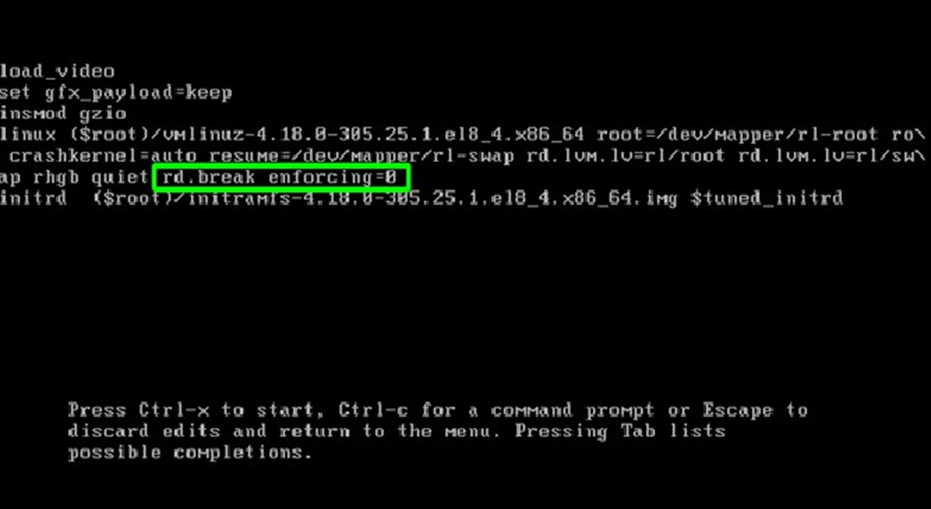
Step 2 Press ctrl+x to start the linux server on the Grub Environment.
# mount -o rw,remount /sysroot
# chroot /sysroot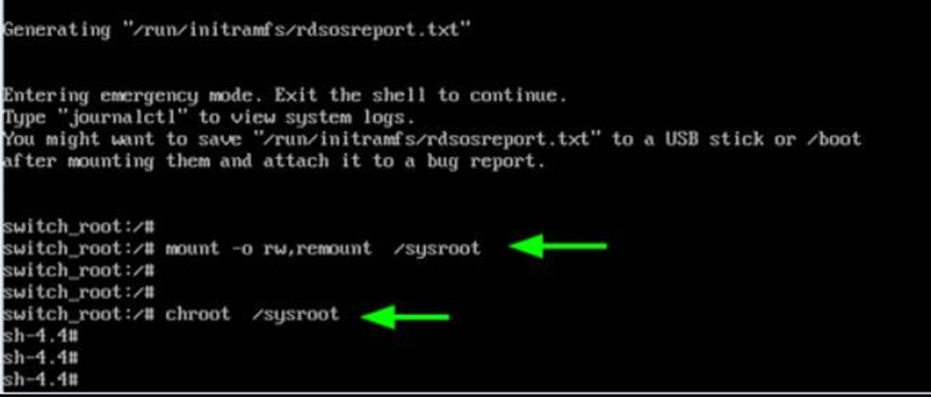
# passwd root
# touch /.autorelabel
# exit
# exit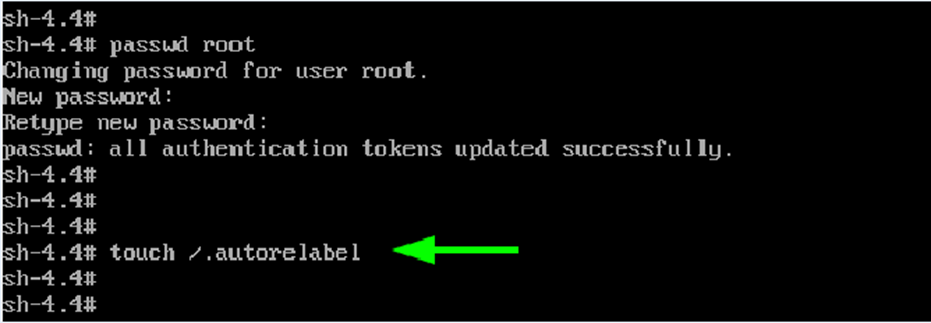
Step 3 Now, reboot your Linux Server automatically.
Step 4 Use this current created password to login on your system.
