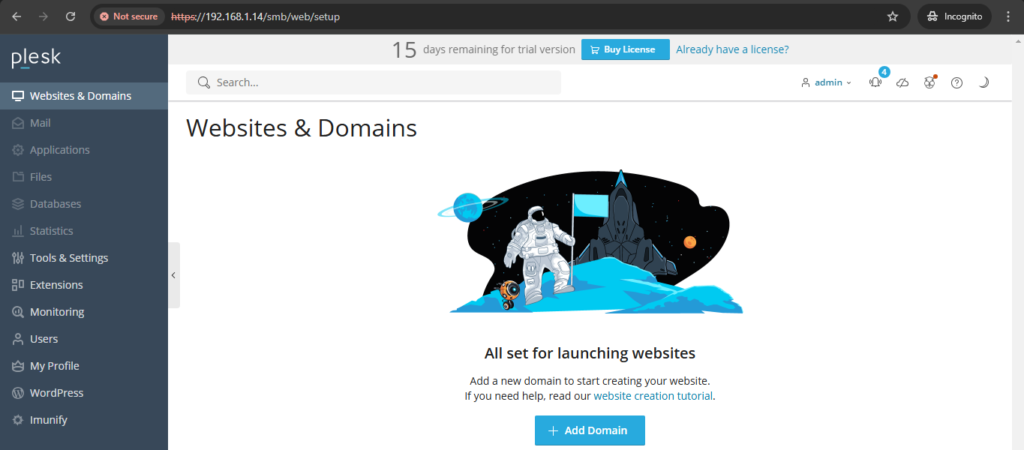How to Install Plesk on Ubuntu 20.04
Plesk is a user-friendly web hosting and server management tool for Linux and Windows, designed for hosting providers.
Plesk is a popular control panel for managing web projects on your server. With just a few clicks, you can handle DNS settings, domains, databases, emails, and more.
Install Plesk Control Panel
# apt update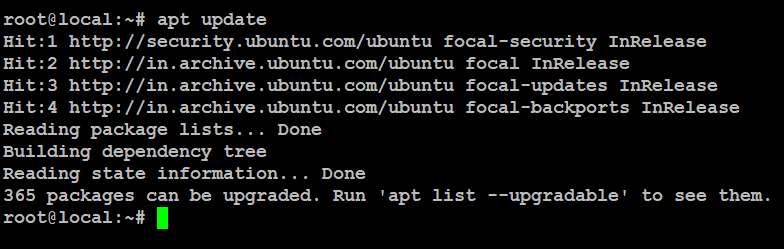
Download and Install Plesk Control Panel
# wget http://autoinstall.plesk.com/plesk-installer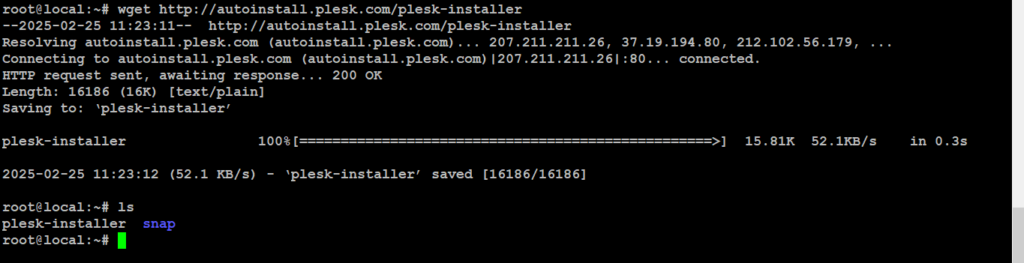
Executable permissions to Plesk installer
# chmod 755 plesk-installer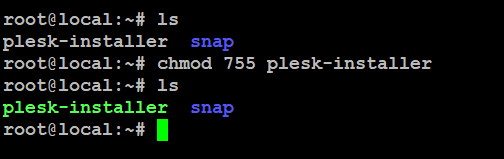
Run the installer
# ./plesk-installerPress “F” if you’re setting up a fresh server. Press “Q” if you need to back up your data first.
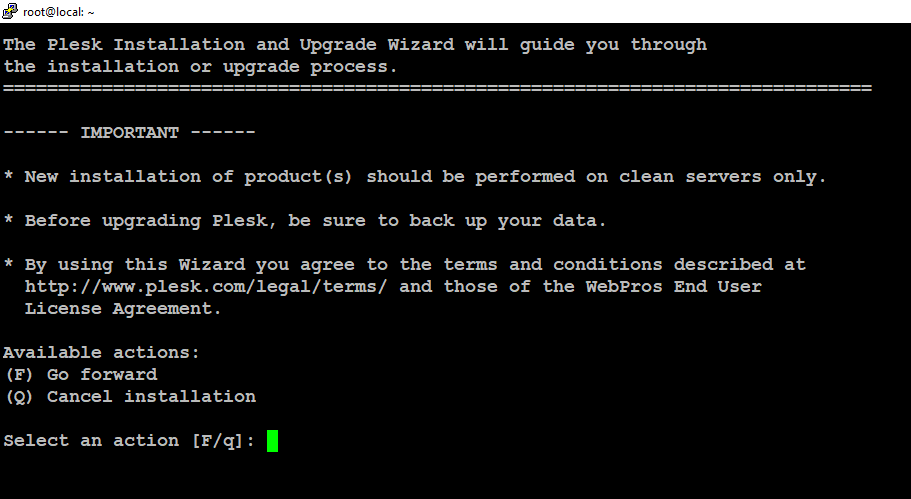
I recommend going with “Y” to help Plesk improve its products by sharing information about any issues, including installation and upgrade problems.
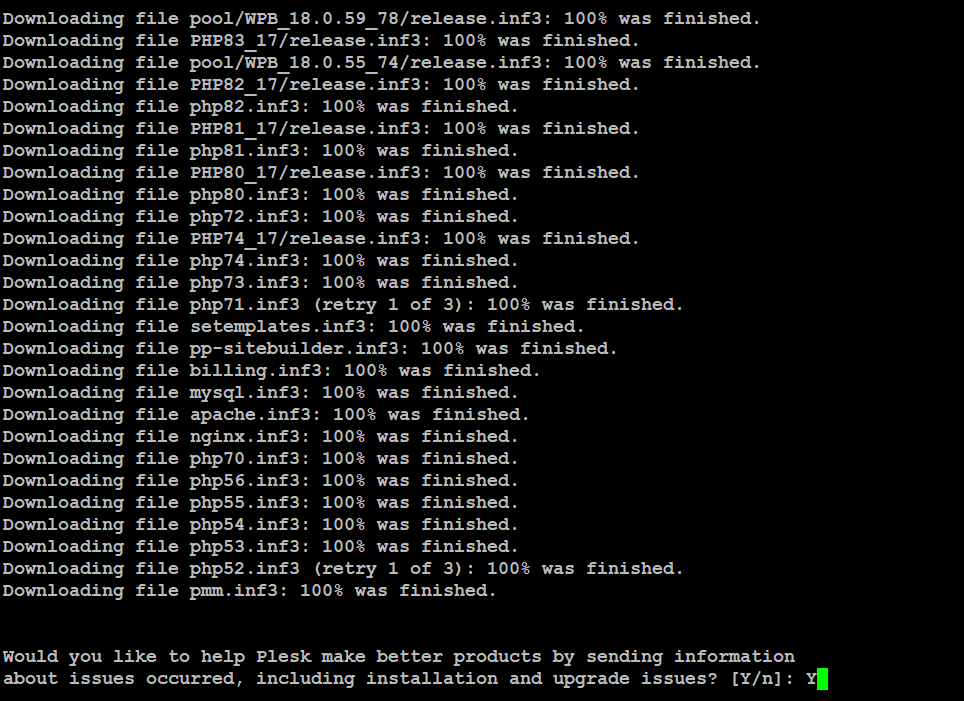
Please select the recommended option
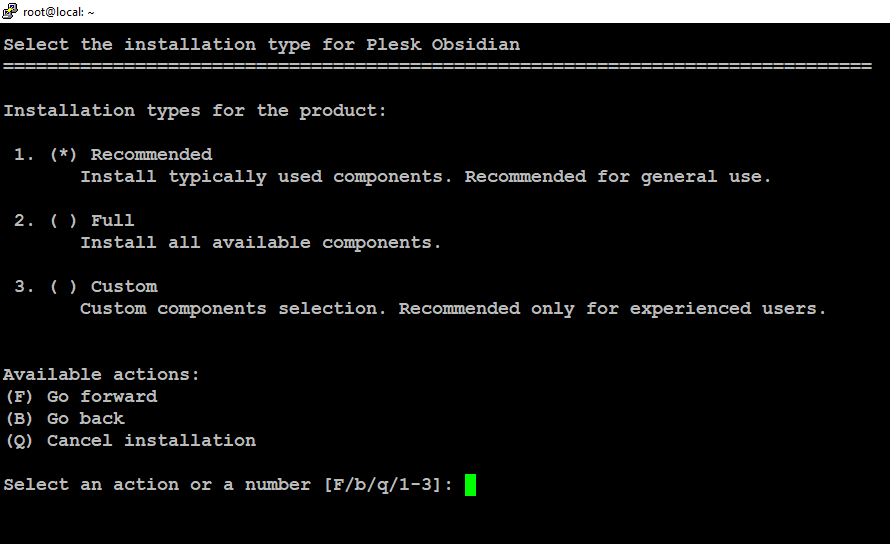
Go forward with the Product Installation
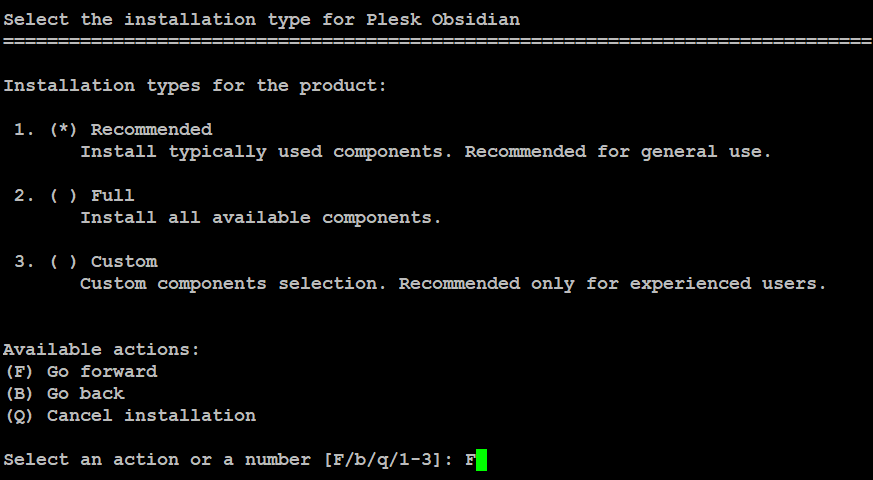
Please press F

Install complete
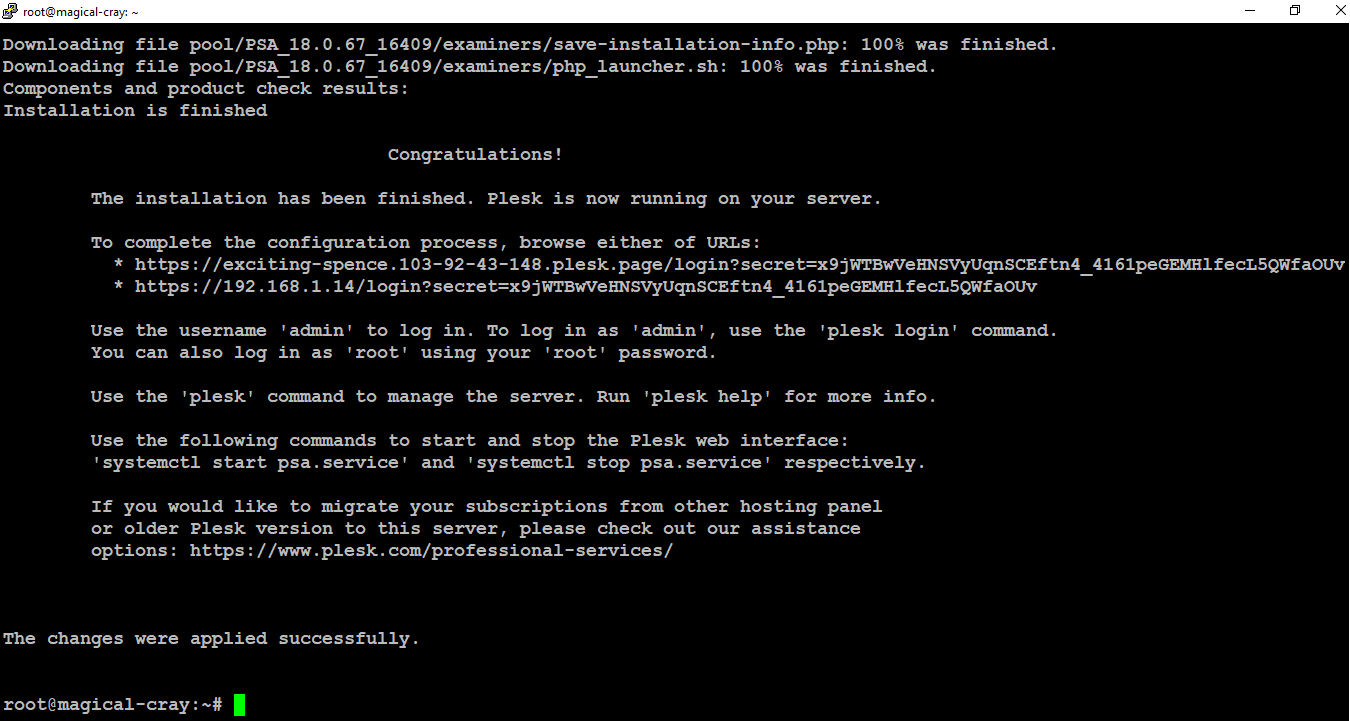
Open your preferred web browser and enter the server’s IP address
# http://192.168.1.14/
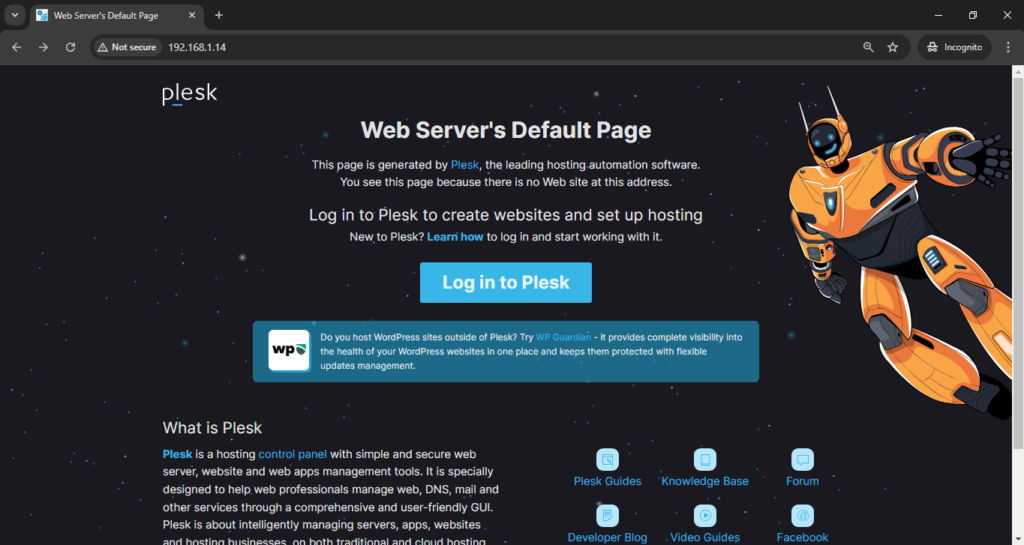
Click on Login
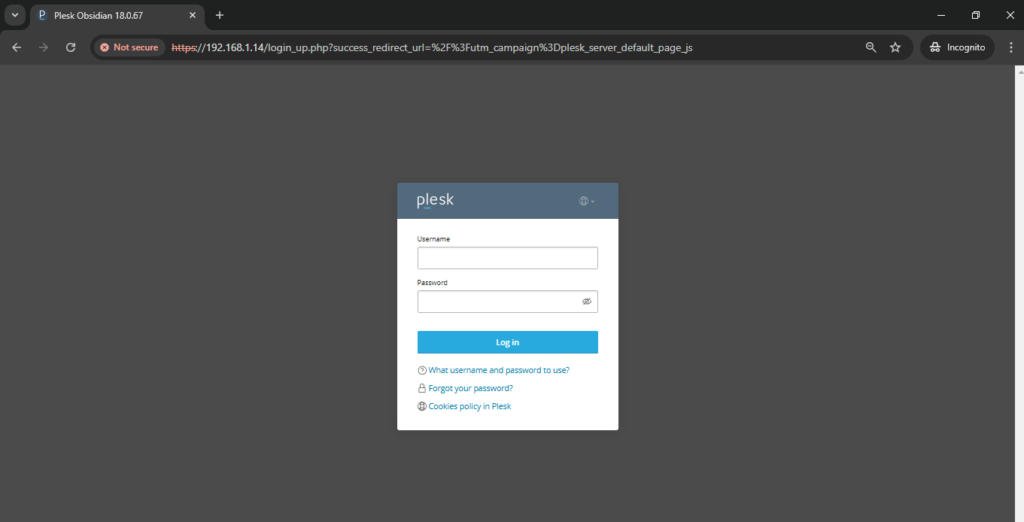
Create login account
# plesk login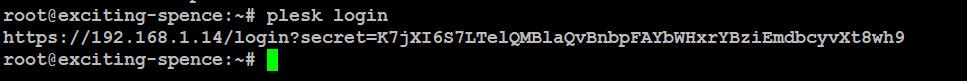
Browse this link and create a login account
# https://192.168.1.14/login?secret=K7jXI6S7LTelQMBlaQvBnbpFAYbWHxrYBziEmdbcyvXt8wh9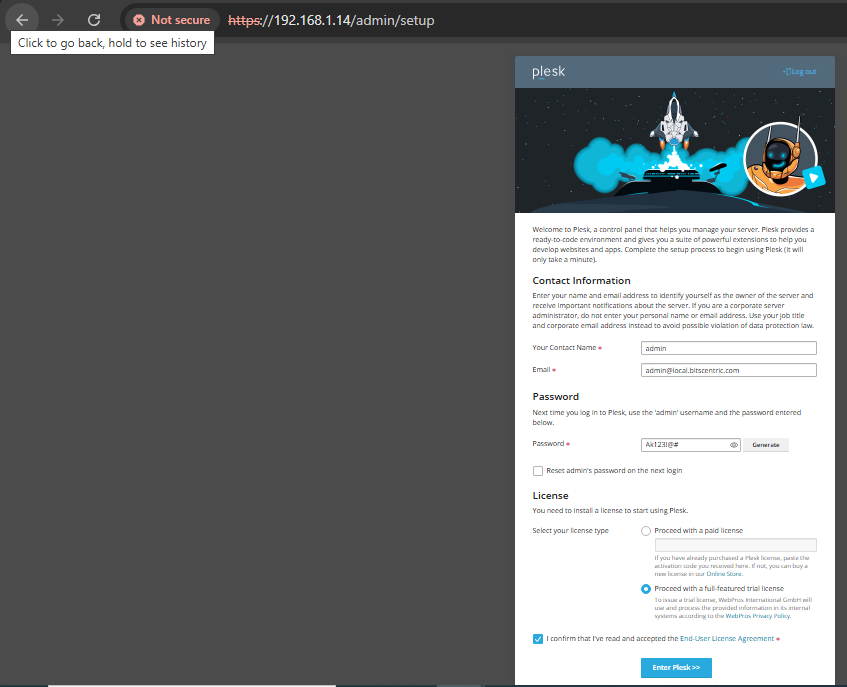
After accept
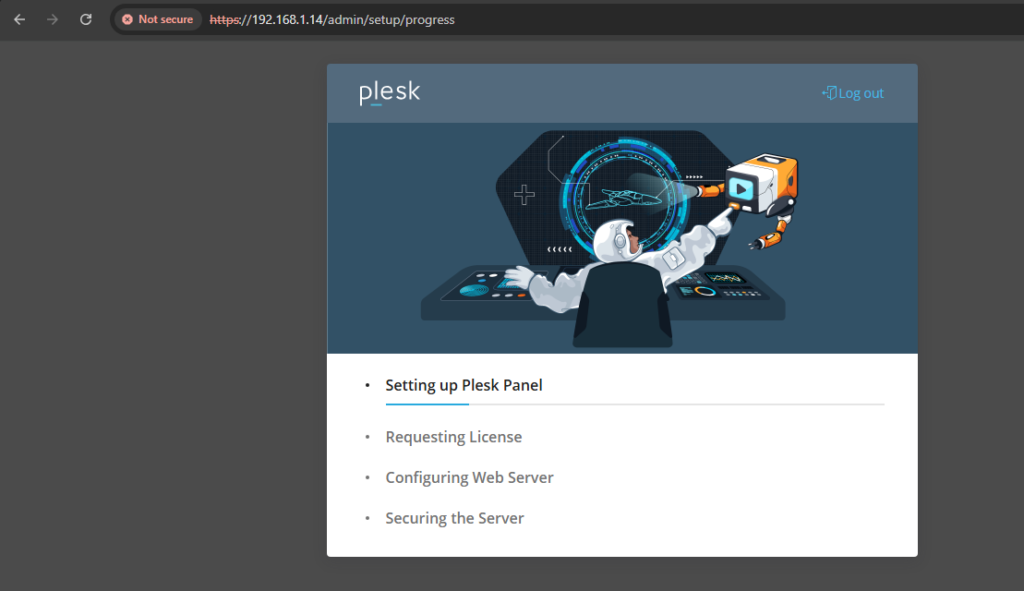
Dashboard show