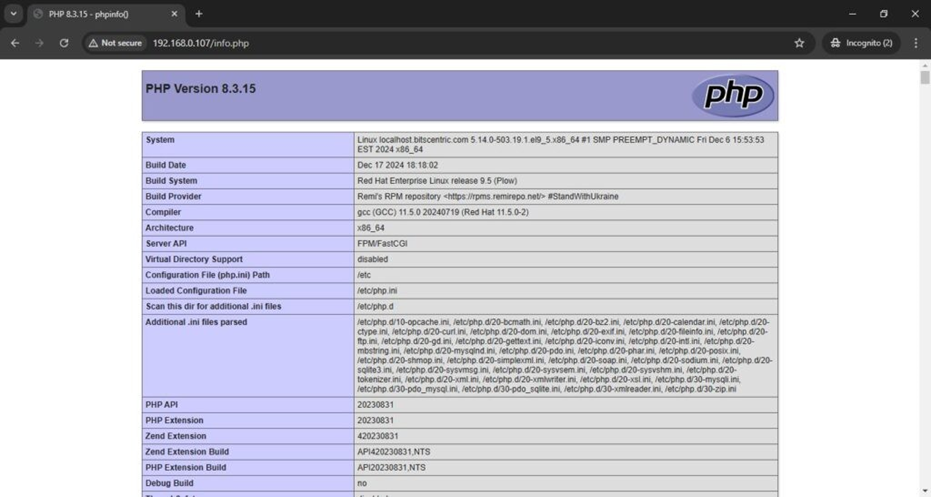How to Install PHP 8.3 on RHEL 9
# dnf update
Install EPEL Repository
# dnf install https://dl.fedoraproject.org/pub/epel/epel-release-latest-9.noarch.rpm
# rpm -qi epel-release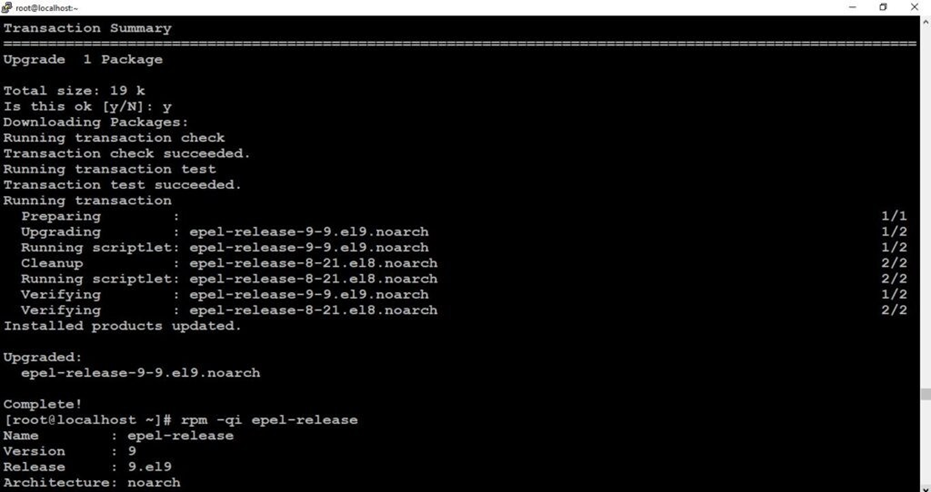
Install Remi Repository
# dnf -y install http://rpms.remirepo.net/enterprise/remi-release-9.rpm -y
# rpm -qi remi-release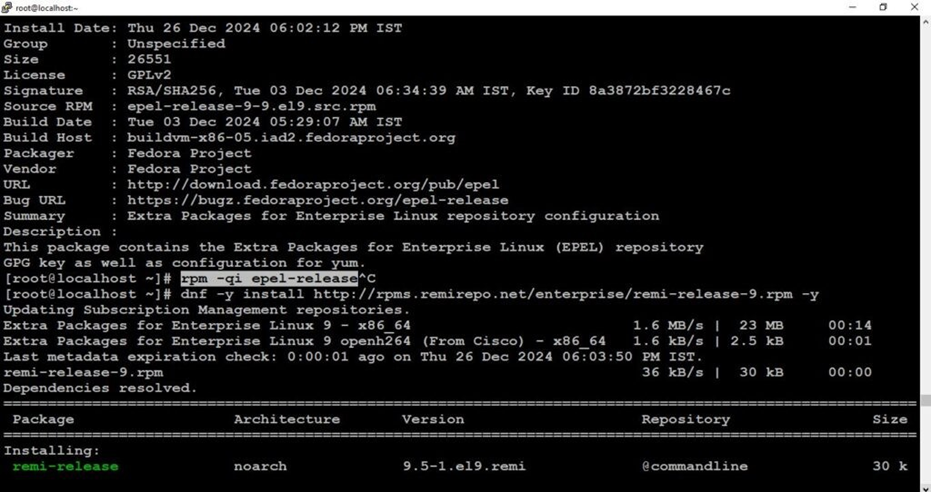

# dnf module list php -y
# dnf module reset php -y
# dnf module enable php:remi-8.3 -y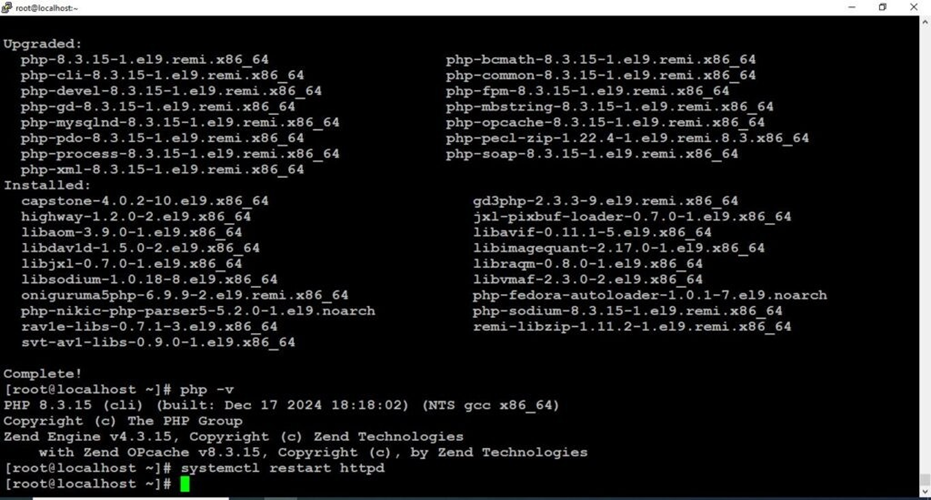
# dnf install php -y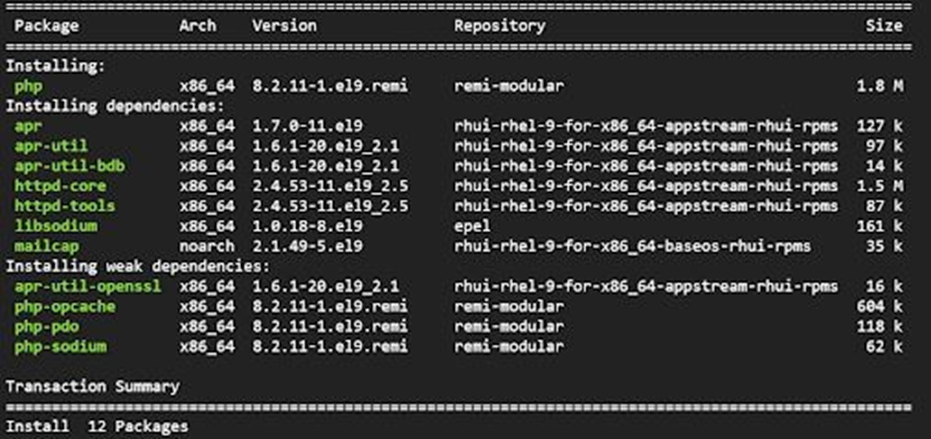
# php -v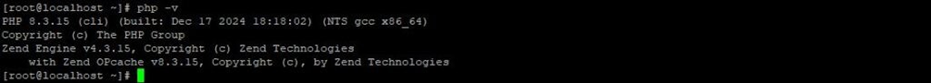
# systemctl start php-fpm.service
# systemctl enable php-fpm.service
# systemctl status php-fpm.service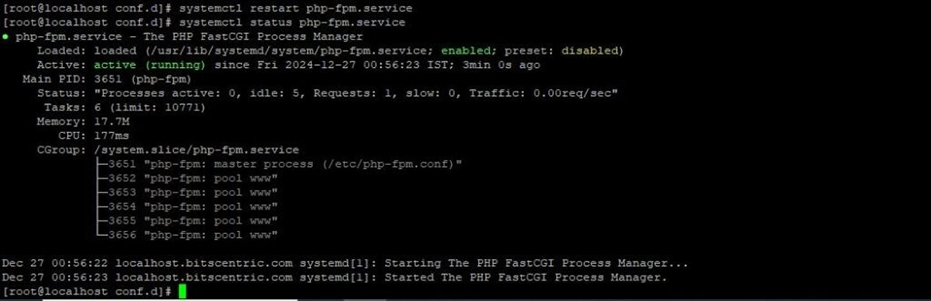
Install Additional PHP Extensions
# dnf install php-{pear,zip,mysqlnd,intl}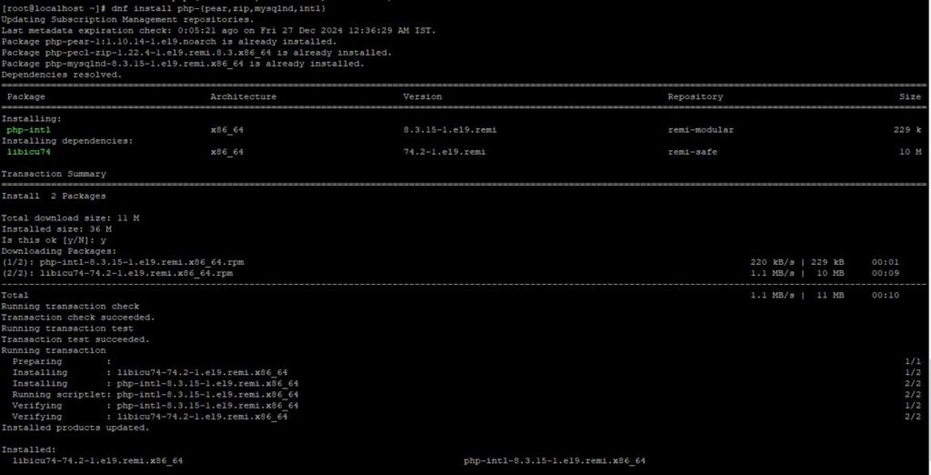
Integrate PHP with the Apache Web Server
# dnf install httpd
# systemctl start httpd
# systemctl enable httpd
# systemctl status httpd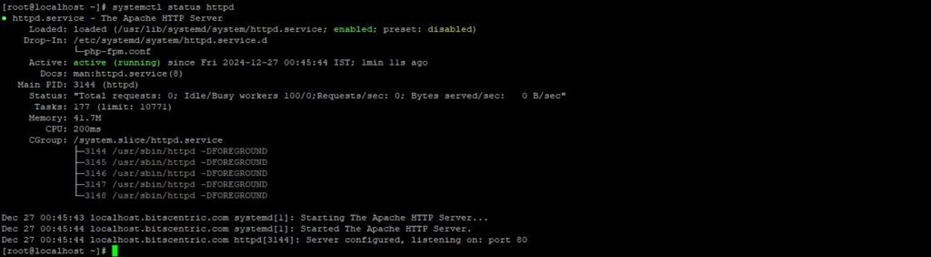
Create the file as follows:
# vim /var/www/html/info.php
<?php
phpinfo();
?>
# systemctl restart httpdlaunch your browser and visit the URL shown:
# http://server-ip/info.php
# http://192.168.0.107/info.php